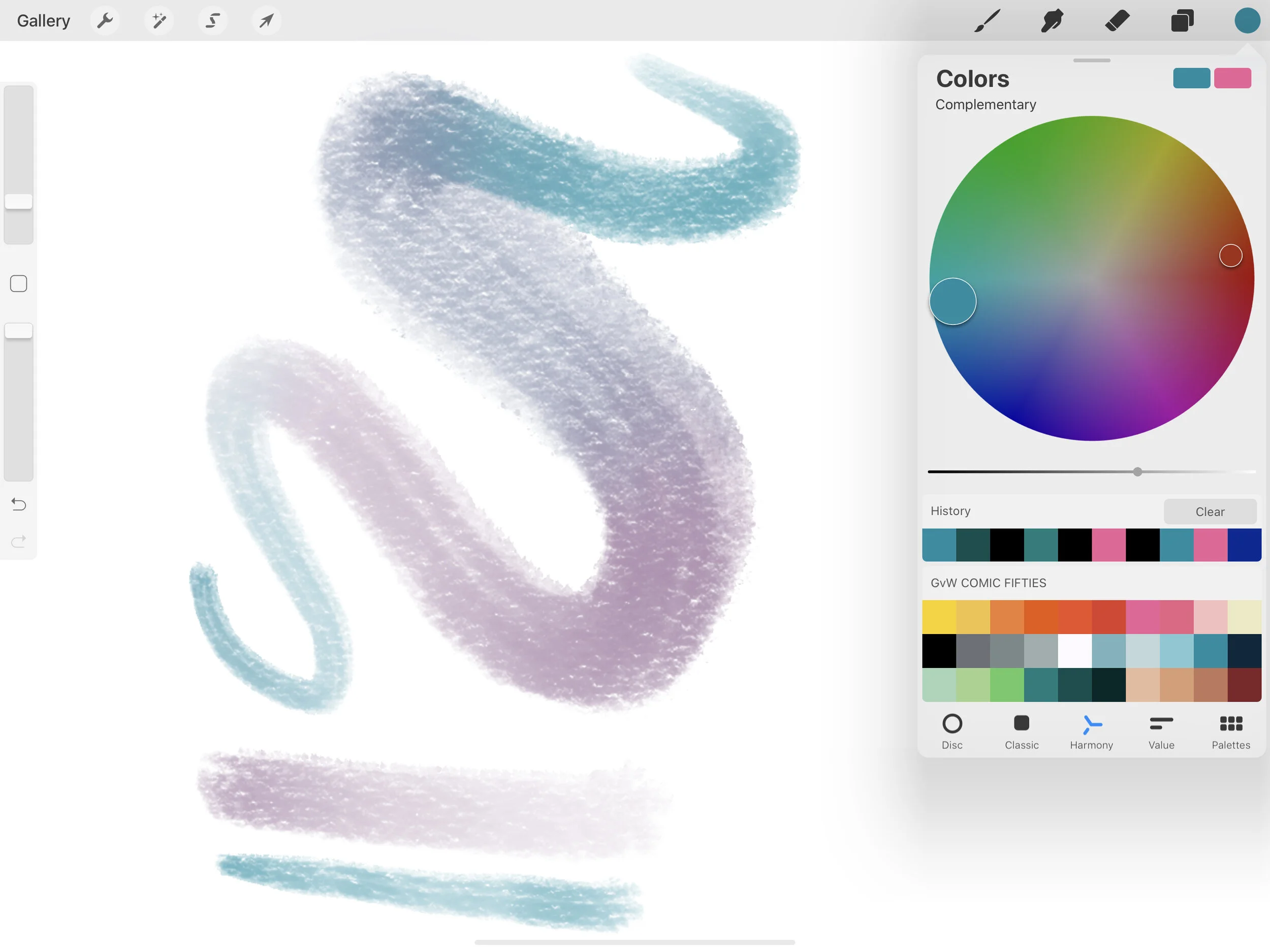I made this quick demo video to show you the amazing creative possibilities that come with the new Procreate 5.2 features: easy coloring and intuitive brush painting using imported 3D models, setting up scenes, camera and lightning, exporting 2D images to ink, color and play around with.
Read MoreI’m excited to show you the amazing new 3D features of Procreate 5.2 with this mini tutorial. All brushes shown in the demo are included in my freshly updated Procreate MegaPack XXL (2000+ brushes only $15) and Brushtober Bundle (120+ brushes only $4).
Read MoreI sketched this cute little dog with the CHERRY SKETCH-UP stable brush. For smooth outlines and coloring I used the new LIGNE CLAIRE stable 2.0 brush. Both brushes are optimized for the latest #Procreate 5.2 release. They can be found in the new Inktober2021.brushset from the latest free Procreate MegaPack XXL and Brushtober Bundle updates.
Read MoreFor this pumpkin sticker/character design I used the SKETCHERMAN PENCIL brush for sketching and my new #Procreate 5.2 SOOPA INK STABLE brush for inking and shading. It is a great brush for smooth dynamic inking and clean line art.
Read MoreMany of my new brushes use the amazing dual color mix features of Procreate 5+. With a little practice, you can speed up your coloring and shading workflow remarkably. You recognize these brushes by the "color tilt" (or short “ct”) suffix in their names. Here’s how to use them for beautiful and efficient coloring…
Read MoreSome of your downloads will be packed as a .ZIP files. You will need to unzip them to import the brushes into Procreate. This method requires a third-party app like iZip to unzip files. Direct downloads to your iPad may not work since iOS can’t handle .zip files natively (yet). Here are some simple solutions…
Read More

![[Video] Mixed 2D/3D Drawing and Painting in Procreate 5.2: "Demon Skull" (Creative Workflow Demo)](https://images.squarespace-cdn.com/content/v1/5c5120267106995397292d06/1636859937113-CVZSOF88VV4UUEWDRACA/GvW+Procreate+3D+Drawing+and+Painting+by+Georg+vW+Thumbnail+youtube.jpg)
![[Video] How to Draw and Paint a Toon Shark Using a 3D Model in Procreate 5.2 (iPad 3D/2D Brush Demo)](https://images.squarespace-cdn.com/content/v1/5c5120267106995397292d06/1636772416076-ILWKZVFJSZH2TWCD3O82/Bildschirmfoto+2021-11-13+um+03.33.07.png)
![[Video] How To Draw a Toon Puppy (Procreate 5.2 Brush Demo, Time-lapse Illustration)](https://images.squarespace-cdn.com/content/v1/5c5120267106995397292d06/1636769215815-B01G1TW9FU7M10FTM2XD/GvW_Brushtober2021_LIGNE_CLAIRE_Puppy_Procreate_Brush_Demo_003.jpg)
![[Video] How To Draw an Evil Pumpkin (Procreate 5.2 Brush Demo, Time-lapse Illustration)](https://images.squarespace-cdn.com/content/v1/5c5120267106995397292d06/1636767418285-NT5613NV5J7MOYWOGK7G/GvW_Brushtober2021_SOOPA+INK+STABLE_Pumpkin_Procreate_Brush_Demo_003.JPG)